How Django handles testing?
This post is followed by this post.
Useful tools
- Model Mommy - Generates models with random information so that you don’t have to worry about fixtures
- Coverage.py - Shows what you’re testing and what you missed
For fluently running our test, we need to generate data and it is time-consuming. So, the Model Mommy package takes over the task to generate random data. It’s not human-readable but it’s enough to quickly use in our testing. It seems model mommy is renamed as a model bakery. We should use model bakery in the future.
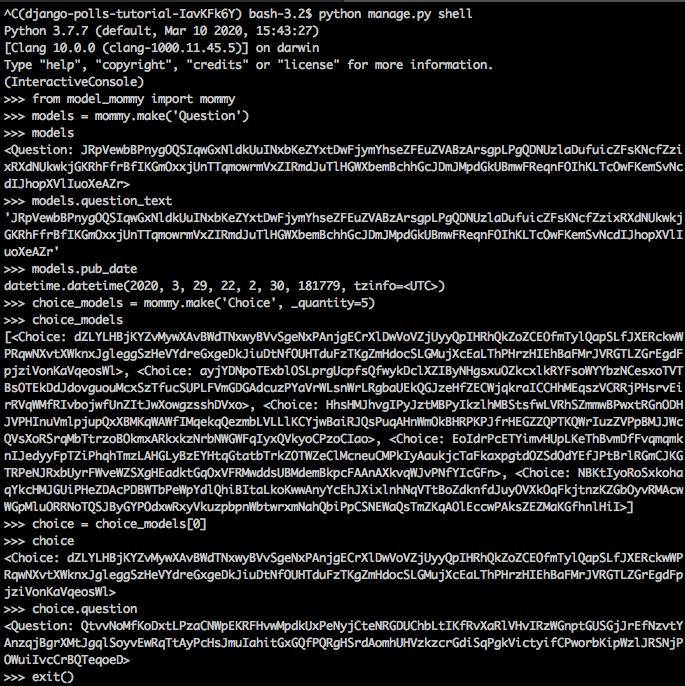
In the figure, we can find a model created by model mommy with randomly filled. Model mommy can find the model by a string name and it can create a foreign key relationship too. There are two models of question and choice. Question and choice have a foreign key relationship and we can observe the model mommy generate it.
Build testing environment
- Choose an app that we want to test
- Create tests folder while removing tests.py
- Create ‘init.py’ file to be recognized as a python package
To have a benefit from the coverage package, we need to config about it.
- Create .coveragerc in the main project directory
[run] source = .Without this file, the coverage package will inspect the whole python directory and it’s not what we want.
Visualize view
To get a nice visualized view of our testing, we can type.
$ coverage html
This will create a htmlcov directory and then when we run a local server.
$ python -m http.server
Now, we run a simple server based on this directory and now check out the web browser.
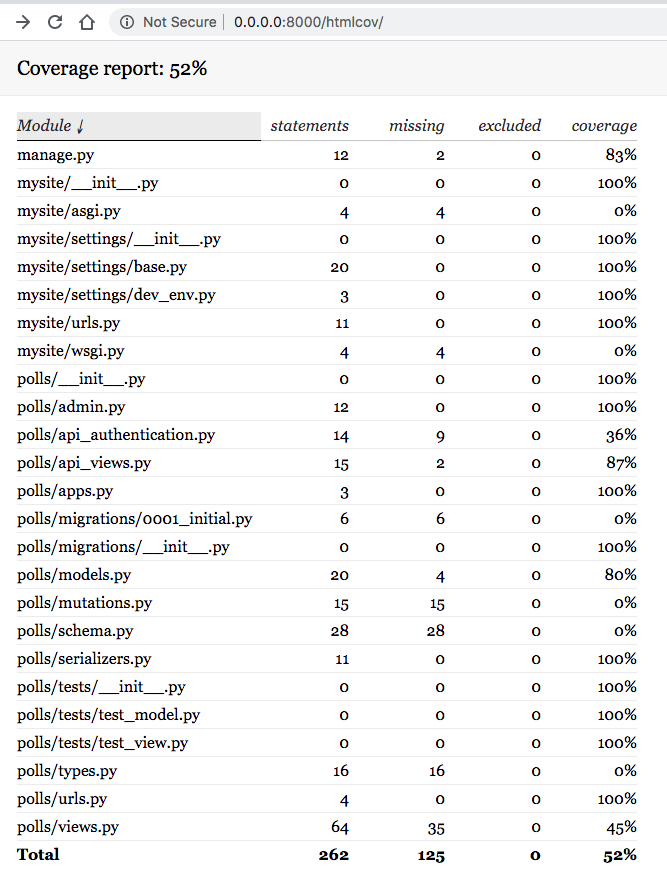
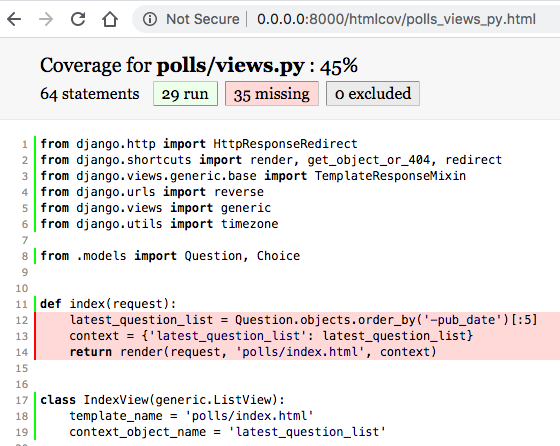
These give us a lot of ideas about what needs to be tested and skipped. Since the Django project is shipped with default testing such as checking the type and default route, it covered pretty much of the simple project.





Leave a comment